Display Multi-page Faxes on MacOS X
I sent a test fax from FaxZero (the free send fax service) to my account at K7 (the free receive fax service), but I only received the fax cover page, not the Page 2 with the text I’d typed in! Is something broken with FaxZero or K7? I’m using MacOS X.
The problem isn’t with K7 or FaxZero. You received the entire multi-page fax, but the Mac’s default software doesn’t make it clear how to view all of the pages of a multi-page TIFF file, which is what K7 produces. (This issue isn’t limited to K7; it could crop up with any fax-to-e-mail service that delivers incoming faxes as TIFF files.)
When you receive a multi-page TIFF file in e-mail, MacOS X’s Mail.app only shows the first page of the fax. Double-click the attachment to open it in Preview. Out of the gate, Preview will show just the first page. In Preview’s toolbar, click the Drawer icon. The Drawer pane will be shown: click the little arrow, which will reveal the multiple pages that comprise the fax. Finally, click any of the other page icons in the Drawer pane to view those pages.
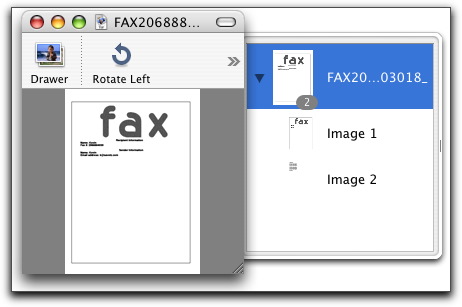
Do you have a question about faxing? Send us your fax question.